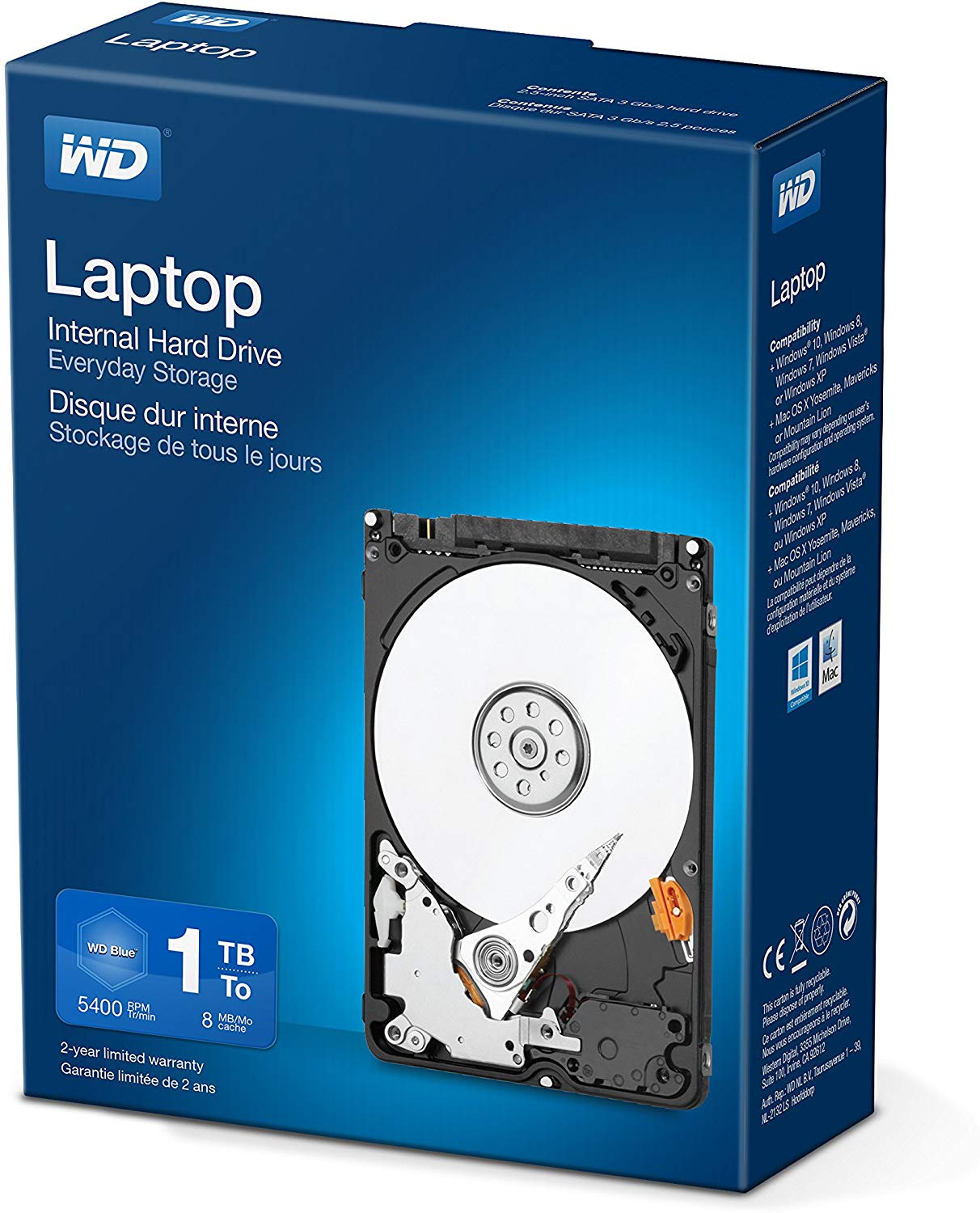WD Blue 1TB Laptop Hard Disk Drive – 5400 RPM SATA 3 Gb/s 2.5 Inch- Retail Boxed Kit.
Windows Services
Ensure the following Windows Services are running and set to Automatic. Start services that are not running.
Access the Services panel:
Open Services using the Run panel:
· Click on Start (Windows logo) at the bottom-left of the screen
· Type Run and press Enter
· In the Run panel, type services and press Enter
· Open Services using Control Panel:
Right-click (or left-click if using Windows 7) on Start (Windows logo) at the bottom-left of the screen
· Click on Control Panel
· Click System and Security
· Click Administrative Tools
· Click on Services
Modify the services as needed:
· Computer Browser
· Plug and Play
· Portable Device Enumerator Service
· SSDP Discovery
· Storage Server
· UPnP Device Host
· Virtual Disk
· Workstation
· Reboot the computer
1 x Laptop Mainstream 1 TB Kit
WD Blue 1 TB 2.5 Inch Internal Hard Drive – 5400 RPM Class, SATA 6 Gb/s, 128 MB Cache
$222.99
- Make sure this fits by entering your model number.
- Solid performance and reliability provide a dependable mobile computing experience
- Cool and quiet operation for a better mobile computing experience
- Low power consumption delivers significant power savings and solid performance
- Use acronis true image WD edition cloning software to transfer information from your old to new drive in minutes
In stock
Additional information
| Weight | 0.3814 kg |
|---|---|
| ean | 0718037815466 |
| brand | Western Digital |
| mpn | 1411653 |
| dimensions | 10 x 7 x 0.9 cm |